In simplest terms, make ready is a descriptor for an operation for setting up the different processes for a printing operation. Professional ‘make-ready’ capabilities are at the heart of a well thought-out print set-up. Make-ready options enable flexibility to last-minute changes customers so often request. The print software improves efficiency and competitiveness. Imposition templates free up manpower, so staff do not have to enter similar or the same settings repeatedly for every new job, while a colour-split functionality boosts production speeds and ensures cost-effective production of mixed colour and black-and-white jobs.
In terms of digital printing, it enables users to make last-minute changes to printer job settings and processes... sometimes even seconds before the order is ready to be sent by a PDF-based file for printing. You cannot do that with screen printing. With the right make-ready software application, a printer user can integrate and simplify a complex print-ready job processing file document at a touch of a button in an all-in-one operation, thanks to printing automation. More than one printer option is available.
The benefits of digital printing over a process such as screen printing are numerous. Print jobs can stay on your local network. And with software designed to suit your workflow for your printer device, the material being printed can be optimised.

Optimisation
You can easily work through many printing jobs and users can optimise printer software opportunities. You can manage your print queue right from the printer's software. Another benefit is that print servers do not necessarily need to be kept on site.

Various Opportunities
They can insert tab sheets, delete pages or integrate booklet printing finishing, imposition, colour splitting or crop marks - or even combine different types of document, create a layout, automate workflow and do more. All print, copy and scan operations can be done from one place.

Real-time Software
A real-time software preview immediately shows any changes made to the printed document. All this saves time and means end-customers benefit from more competitive prices for easy-to-use printing jobs on your device.
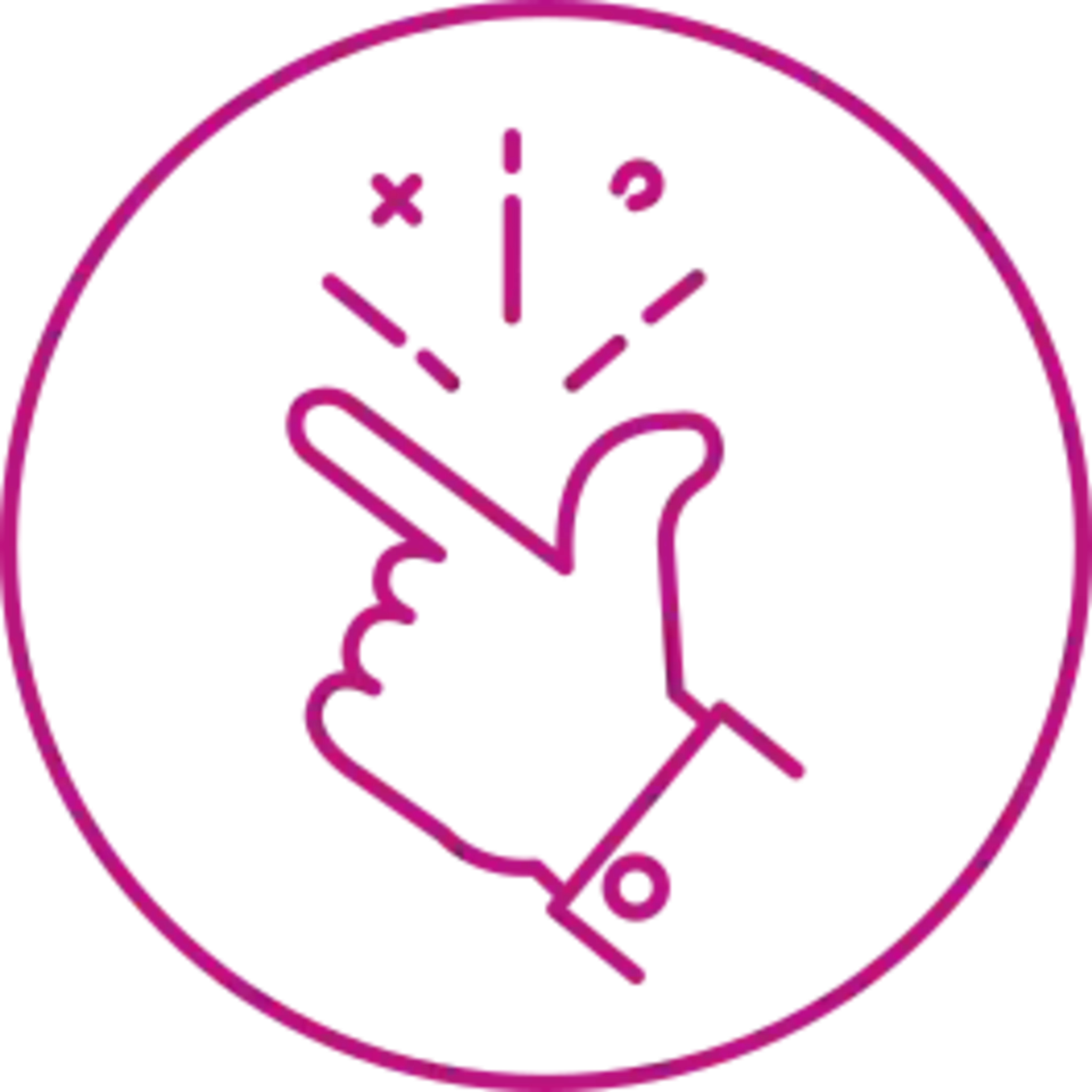
All-in-one Solution
No setup times, no more printer queues on your device. All-in-one printer solutions from Konica Minolta - whether toner or inkjet printing technology is used - for a print environment are cost-effective.
PP Solution Line-up Brochure
At Konica Minolta, we encourage professional print businesses to explore the amazing possibilities of print automation in order to reduce costs, add new services, improve productivity, and increase profits. We strive to help you grow your business with complete integrated workflows and applications that go far beyond sophisticated hardware equipment and focus on the future of print.


