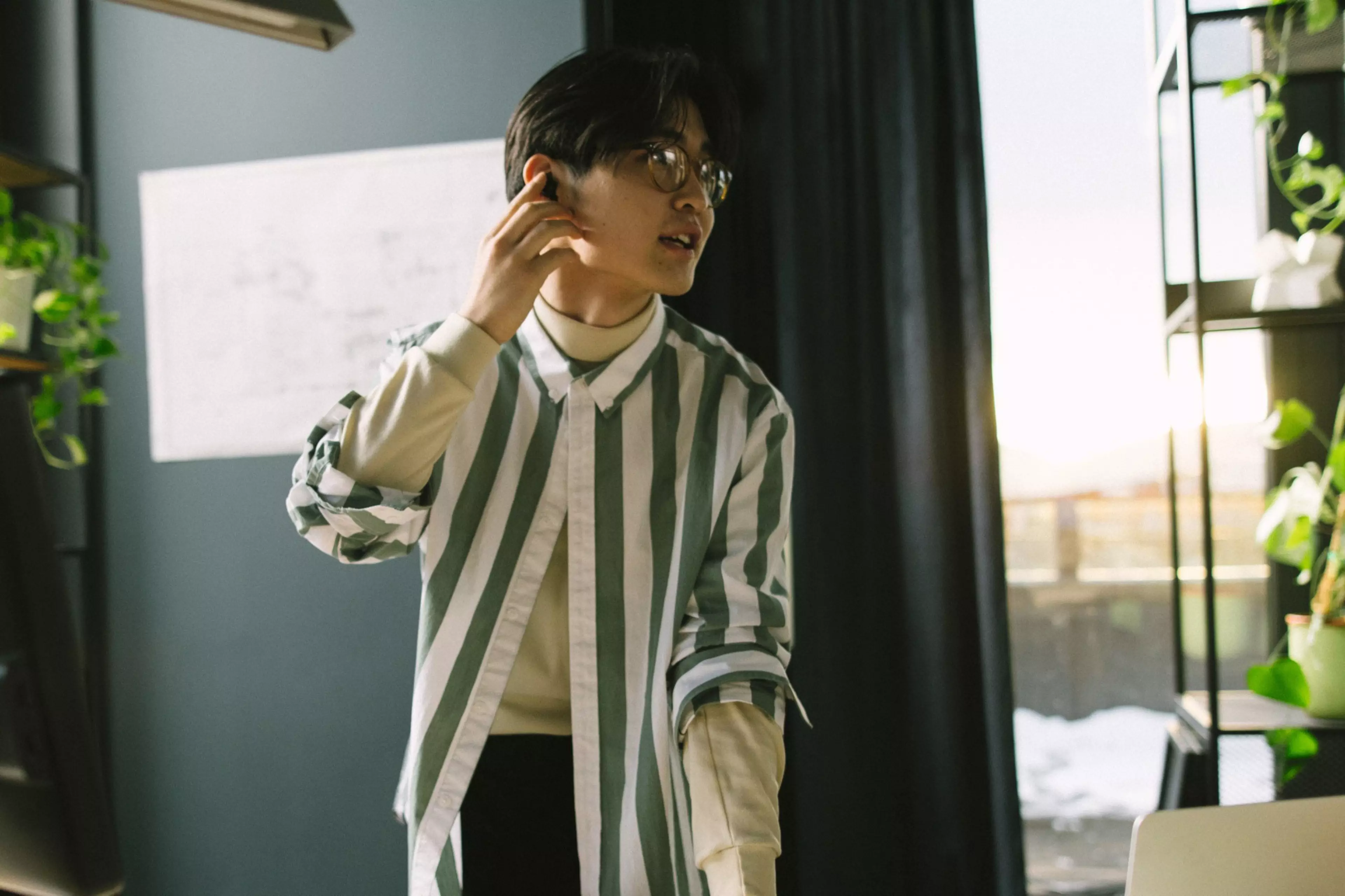Create, communicate and collaborate in the cloud
When it comes to providing your employees with a user-friendly collaboration solution that enables a positive employee experience, you can’t surpass Microsoft 365. With its many apps, Microsoft 365 covers a wide range of application areas and can help people and organisations work together more effectively across different regions and time zones. Because Microsoft 365 is completely cloud-based, it is available on multiple devices, which makes it easy for you to access the apps wherever you are: in the office, at home, or on the move.
Microsoft 365 helps you to:
- Help teams work better together, no matter at which locations they work
- Find, access and share information from everywhere
- Real-time collaboration on documents
- Fulfil almost all requirements and digitalise business processes thanks to its wide range of apps
The most important apps at a glance
Microsoft 365 incorporates a wealth of apps to enable smart, efficient and connected working in the cloud. Among the key apps are:

Microsoft Teams.
Beyond facilitating video and audio communications, Microsoft Teams acts as a hub that provides secure access to other Microsoft and third-party apps (including enterprise content management) on any connected device. Using Microsoft Teams, you can:
- Bring your people together across departments, time and geographical boundaries
- Allow teams to chat, call, meet, collaborate and organise themselves
- Enable professional tasks to be carried out remotely

OneNote.
As well as acting as a digital notebook for individuals, OneNote can be used by teams to organise their work, keep records, collate content from other sources, and categorise information.

SharePoint Online.
Provides useful storage for shared files and documents, including those a team creates within Microsoft Teams. In addition, SharePoint Online allows:
- Real-time collaboration on documents
- Creation of a team website for navigating around team resources, and sharing news and other information

OneDrive.
Allows individuals to store and retrieve their documents on any device. In addition, users can share documents and files from OneDrive storage with colleagues and third parties or during Microsoft Teams meetings, and copy documents from OneDrive into a Microsoft Teams SharePoint site.
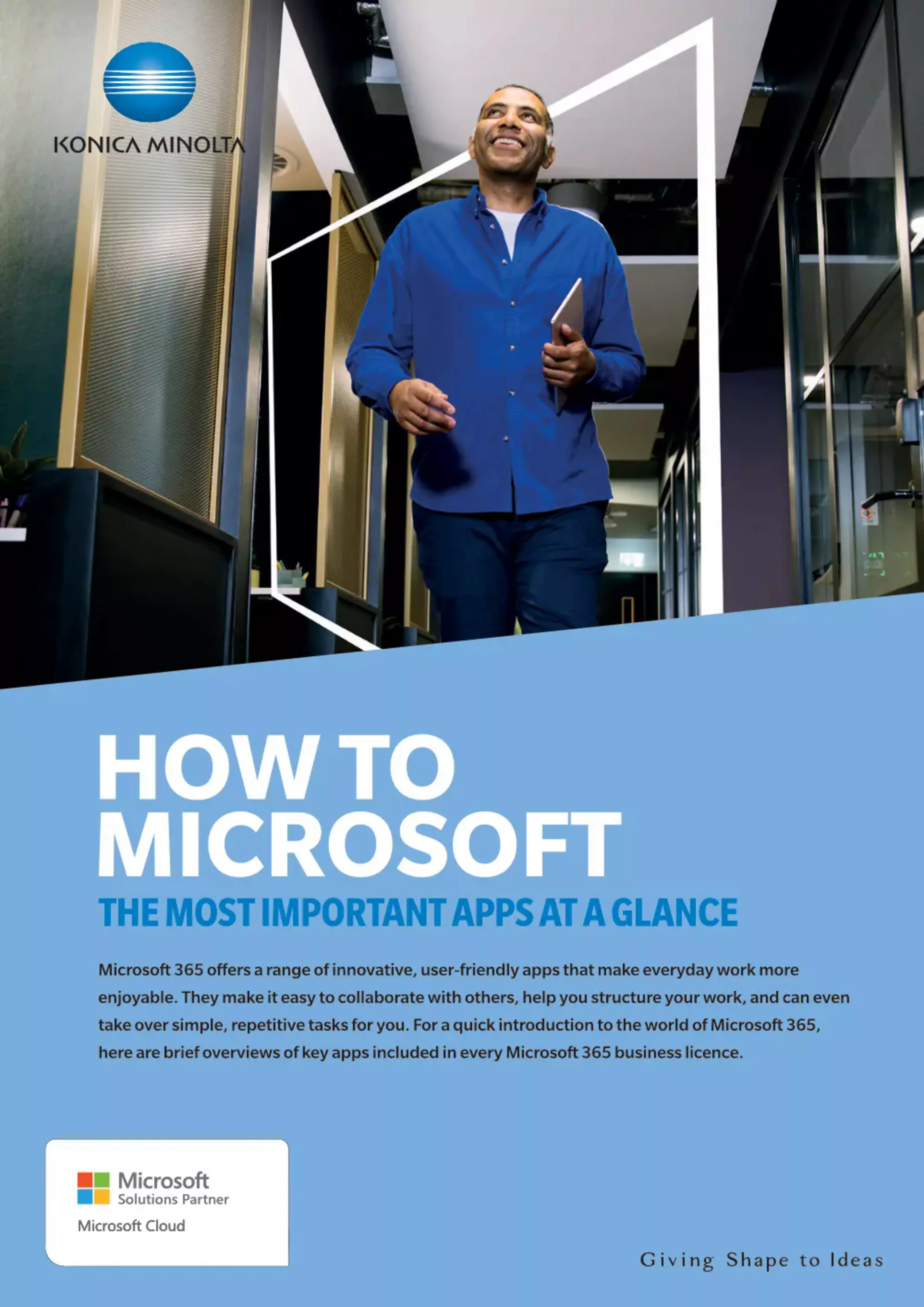
Konica Minolta: Your reliable Microsoft 365 partner
As a Microsoft Global Managed Partner, Konica Minolta can help you get the best out of Microsoft 365 apps and the platform's extensive capabilities to help you increase teamworking efficiency and productivity, and take your business forward into the future.
A trusted partner for digital transformation
Konica Minolta Business Solutions Europe and 21 of its subsidiaries have attained all six Microsoft Cloud Solutions Partner Designations, underscoring its comprehensive capabilities across all Microsoft Cloud Solution areas.
The company secured all six available Solutions Partner designations, thereby showcasing its expertise in
- Data & AI (Azure)
- Digital & App Innovation (Azure)
- Infrastructure (Azure)
- Modern Work
- Business Applications
- Security


Internal communications and collaboration
Employees of many organisations are increasingly returning to the office. In Europe, the rate of office occupancy rose from 43% (June 2022) to 55% (February 2023) — but still lags behind the pre-pandemic rate of 70%. In this hybrid environment, employees need access to the information and data they need to do their jobs, wherever they're working.

Implementing Microsoft 365
If you've decided to implement Microsoft 365, you'll have thought about the objectives you want to achieve and what success will look like. But have you also thought about how to handle the implementation itself? This can be a complex project that requires skills you may not have in house, and dedicated resources you may not be able to spare.
Security at a high level
For Microsoft 365 data is encrypted at rest and in transit, using several strong encryption protocols, and technologies that include Transport Layer Security/Secure Sockets Layer (TLS/SSL), Internet Protocol Security (IPSec), and Advanced Encryption Standard (AES). You also have choice about which Microsoft data centre hosts your data. By selecting a European data centre, all your data is hosted in a GDPR-compliant way.
If you already use a Microsoft 365 Business Premium licence, then you already have several powerful cybersecurity products at your disposal. Learn more about the cybersecurity risks to identities, data and endpoints, and how to protect these three key areas, which are most important for SMBs, here.
Sustainability in the cloud
To reduce the environmental impact of its data centres, Microsoft has set itself a number of goals, which it intends to achieve over time using a variety of measures. Among them:
- By 2025, Microsoft expects to power its data centres with 100% additional, new renewable energy generation that matches its electricity consumption on an annual basis.
- By 2030, Microsoft will achieve 90% diversion of operational waste at data centres. Four of its data centres are already zero waste certified: Dublin in Ireland; and San Antonio, Quincy and Boydton in the US.
In Europe, the Microsoft data centre in Sweden is the most advanced in terms of sustainability features:
- It uses 100% carbon-free energy.
- A 24/7 hourly energy matching is done.
- It captures rainwater.
- It is cooled with outside air only.
- It is one of the first sites to use lower-carbon renewable fuel for backup power — Preem Evolution Diesel Plus. This is the world's first Nordic Eco-labelled diesel and nearly an equivalent reduction in net CO
To learn more about Konica Minolta’s approach to sustainability, visit our sustainability webpages.
3 tips for using Microsoft 365 that can have a positive impact on sustainability
The CO₂ footprint of data that is generated during data storage or data transmission is not insignificant. The following application tips can therefore reduce data consumption:
- Use cloud file sharing solutions such as Microsoft SharePoint Online instead of local network drives
- Don't send attachments in emails, use the links from Microsoft OneDrive or SharePoint Online instead
- Set automatic deletions of your Microsoft SharePoint Online files
If you would like to know more, read this blog article: Five ways to clean up your data ‘junk' and save energy
Success Stories

Further reading
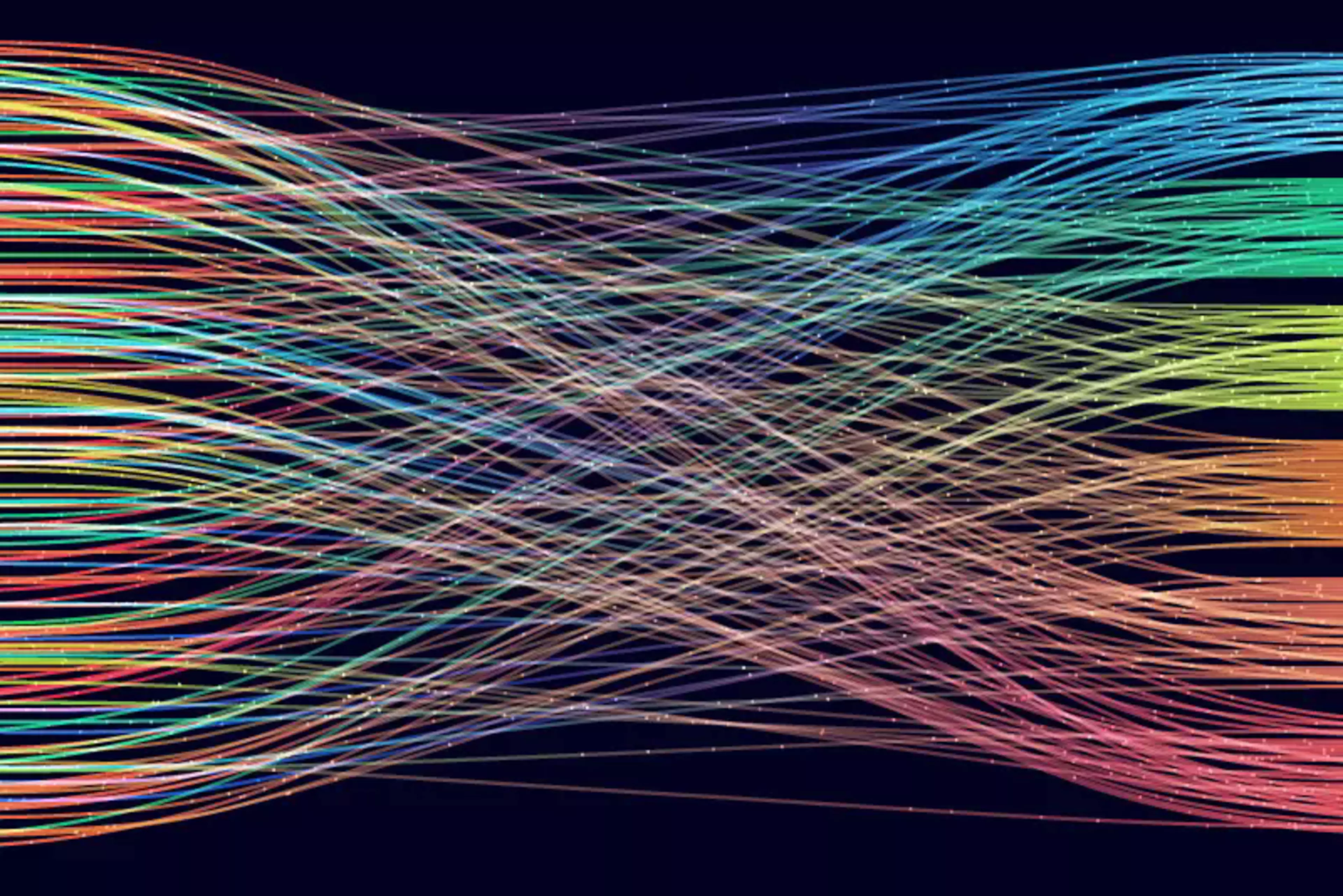

How to help your employees learn Microsoft 365 skills



Transforming your internal communications with Microsoft 365